Do you still remember the Wista Blogger template? It was the first WordPress theme I convert to Blogger template, without any CSS and XML knowledge.
Today the Btemplates.com has published this template, and I have received needs to rearrange this template. So I decided to arrange and fix errors in this template, to make it a perfect template for you to use!
Real Wista
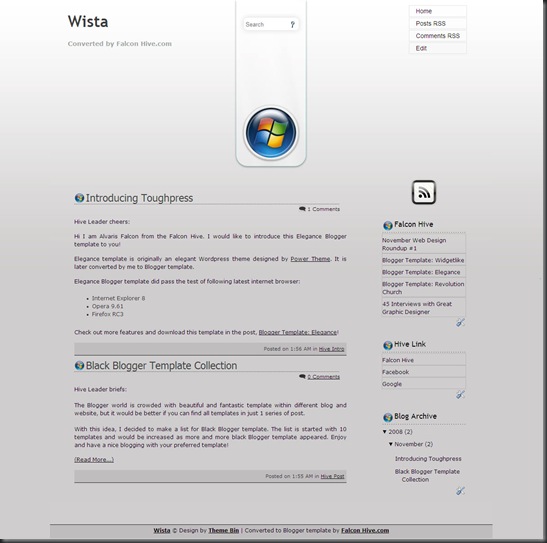
Befriended with Opera, Firefox, Google Chrome, but never Internet Explorer 8
Even though I have arranged and fixed Wista, It’s still can only be viewed normally in Opera, Firefox and Google Chrome browser. I thought this problem is based on the CSS compatibility of Internet Explorer 8, which also ‘destroy’ other nice looking template.
Added Search button
Did you notice the search button finally appeared in the template now? In previous version I have deleted it due to the viewing difference in Firefox and Opera browser. In this version I have fixed the problem and brought it back to you!
You won’t hate the coder now
Yeah, I know those codes are very messy and confusing. In this updated version I have rearranged and cleaned some useless codes for your convenience. Falcon Hive does always want to make user-friendly stuffs.
You can visit the demo or download Wista (v1.2) Blogger template.
A blog which always care about your needs
After I saw the Wista template appeared in Btemplates.com, the first thought I had is Bloggers are going to suffer with my first and worst template. I took out the template instantly and spend my whole night to edit and test it, to make it a best for you to use.
I hope you enjoy blogging with this template, and of course, you can leave any message for me as comments or suggestion. I would love to hear your words and be sure to reply in anytime, thanks!
