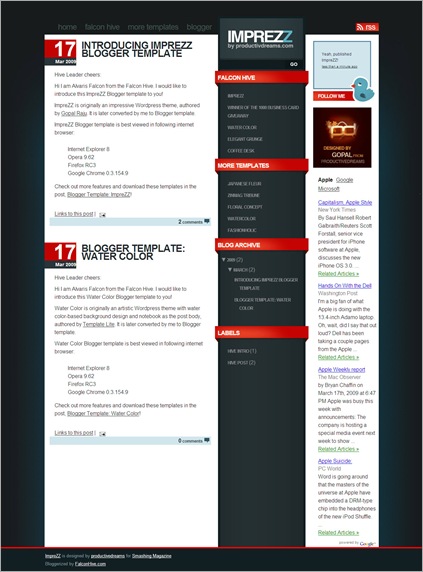Designed by Gopal Raju, ImpreZZ showcases a totally impressive layout for Blogger blog. Impress your blog reader with ImpreZZ Blogger template!
Template name: ImpreZZ
Template Author: Gopal Raju
Template Converter: Falcon Hive
Compatible BSP: Blogger
Best Viewed Browser: Internet Explorer 8, Firefox RC3, Opera 9.6, Google Chrome 0.3.154.9
Feature included :
- Impressive timestamp and layout design<
- Navigation menu
- RSS subscribe button on the header
- Twitter update section on the right sidebar
You can observe the demo and download the ImpreZZ Blogger template
Set up the Header Logo
You can personalize your blog header to your own designed logo! Simply open the Logo.psd file in the file, ImpreZZ-v100, open and edit it with Adobe Photoshop, then upload your logo to the image server like Photobucket.com. You can then display the logo on your blog by access into the blog’s layout and under the ‘Edit HTML’, find the code below and replace it with your own image link:
http://i268.photobucket.com/albums/jj5/alvaris/imprezz/logo.gif
Setup the Blog Title
You need to setup your blog’s main page link for your blog title. To achieve this, access into ‘layout’ and under the ‘Edit HTML’ tab, press [CTRL+F3] to find and replace the code below with the corresponding item.
Set up the Navigation Menu
You can customize your header navigation link to your own preferred link. To achieve this, access into ‘Layout’ and under the ‘Page Element’ section, click on the ‘Edit’ of the ‘Menu’ and configure the Link Gadget setup.
Set up the Header RSS Subscribe
You can personalize the RSS subscribe button to your own personal RSS. To get this done, you can access into ‘Layout’ and under the ‘Edit HTML’ mode, press [CTRL+F3] to find the code below and edit it with corresponding item:
<a href=’RSS-LINK-HERE’ class=’topnav_rss’>RSS</a>
Set up the Date
You need to setup the Timestamp setting to make the date displayed properly on the page. To get this completed, access into ‘Settings’ and under the ‘Formatting’ tab, change the ‘Timestamp Format’ to this format: ‘Wednesday, 4 March, 2008’, ‘Save Settings’ and you can see the date displayed perfectly on the page!
Set up the Twitter Update on the sidebar
You can probably setup your Twitter Update on the sidebar. To achieve this, simply access into your blog’s layout and under the ‘Edit HTML’ tab, press [CTRL+F3] to find and replace the code below with corresponding item:
<script type=’text/javascript’ src=’http://twitter.com/statuses/user_timeline/TWITTER-ID-HERE.json?callback=twitterCallback2&count=1′></script>
<a class=’followme’ href=’http://twitter.com/TWITTER-ID-HERE>Follow us on twitter</a>
We care about Author
ImpreZZ comes under a GPL License. This means it is free to use on your blog, and you are encouraged to keep the footer link intact, as a respect to the designer and converter. With all the sincerity, we need your respect to continue our free Blogger template production, thank you.
Gopal Raju has really put so much effort on designing this template, so if possible you can pay a visit to the site and leave a thankful comment!
Impressive yet outstanding, and indeed a challenge to me
At the first time I saw this theme, my thinking was ‘wow it’s beautiful, it would be fantastic if I can bring it to my Blogger fellows!’
The challenge is that this theme is still very fresh and I can’t find the WordPress demo, so I decided to convert it myself without any reference. Fortunately the conversion is very successful (without considering the beauty of layout), and I hope all of you enjoy this template, cheers!
Consider getting your business cards printed by a company using the most high-tech printing machineries and technology. Create custom greeting cards from scratch using an integrated design tool online on the site.
Grab our latest Blogger templates!
You are deserved to be the fastest being to get our latest Blogger templates. Just simply click on this cute green ‘RSS‘ word or subscribe it by email then you are ready to grab our Blogger templates!