People purchase new model iPhone XS-Max and they feel to do Android data transfer to new iPhone XS-Max. Most of the users don’t know how to transfer to new iPhone from their Android phone. New users should read this article to know how to transfer to new iPhone without missing any point.
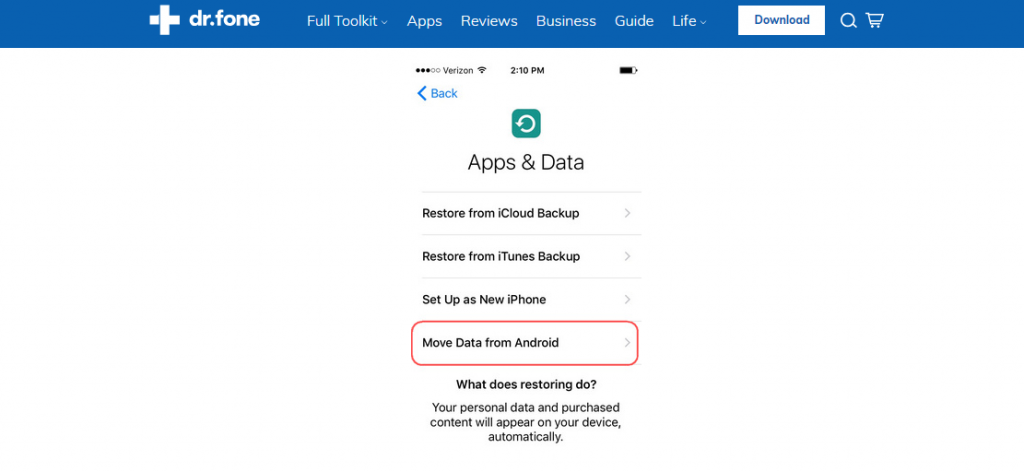
Some of the people may want to transfer their old mobile data to their new mobile. Some people want to transfer only one particular data like photos, contacts, messages etc., But some of the cases the mobile users want their messages to transfer from Android mobile to iPhone XS Max. The major reason for obtaining back the messages from the older phone might be important or personal. Here there are a few steps the users can transfer text messages from Android mobile to in iPhone XS- Max.
Steps to transfer Android mobile messages to in iPhone XS-Max
There are several steps included in transferring messages from the Android devices to in iPhone XS-Max. It is the simplest way to transfer text messages from one device to another. They can’t keep their precious SMS data in the previous mobile. So, they want to transfer their messages from old mobile to new mobile. Another thing is that they can’t maintain two mobiles at a time for the single purpose
Guidelines for message transfer from Android mobile to in iPhone XS Max
- The user should download, and install the “MOVE TO iOS” on their Android phone.
- Later get iPhone XS-Max, the user should configure the mobile setup, later connect to Wifi. Search for the option called “App and Data,” After that the user should click the “Move the Data from an Android phone.” After completion of all these the user has to click the “Continue” and one code will appear, the user has to note that passcode.
- The users should click on “Continue” on their Android phone after that press “Agree”.
- The user should make sure that the Android phone should be connected to Wifi. After that, the user should click on “Messages” from the option called “Data Transfer.” After that click on “Done.” The iPhone XS Max phone gets to sync with the Android transfer messages, the user should set up their iCloud user account and see the SMS.
How to dump SMS from Android mobile to iPhone XS (Max) mobile using SMS (Message) Backup+
There are many ways to retrieve back the data like contacts and messages to one another. But, it takes lots of time in transferring them one by one. Collective messages can be transferred to in iPhone XS-Max by installing SMS Backup+. There are a few steps for transfer Android mobile messages to in iPhone XS Max using SMS Backup+
- The Android mobile users should sign in from their “Gmail” and go to the “Settings.” Later select the POP/IMAP forward option. Press “Enable IMAP” after completion of all these steps the user should click on “Save Changes.”
- Another interesting thing is that the user should download in their mobile SMS Backup+ from their mobile Google play store option and run it. After that click on “Connect” the freshly used Gmail. The user can allow the SMS Backup+ to backup their SMS in their Gmail and click on “Backup” button.
- The user can back up their messages to the Gmail account, and can easily access and see them from all device. Just, start Gmail with the same user account and they will be ready to get a grasp of all their SMS right on their iPhone XS (Max).
The SMS will be included in an email attached. Which implies the user won’t be ready to import their SMS to their iMessage app.
Objectives to transfer the Android mobile messages to in iPhone XS Max with a personal computer.
How to dump total messages in time toin iPhone XS-Max
Most of the users want to transfer all the messages directly from their Android to in iPhone XS-Max using dr.fone. Changing is a good idea, but transferring contacts, text messages, photos, and music etc is a bit risky. The dr.fone has a fixed record of reliability that Android to iOS or some other.
The importance of Messages to in iPhone XS-Max from Android
There are a few steps the user should follow before transferring the Messages to in iPhone XS from Android. They are
Step-1
The user should initially download the dr.fone, turn on the personal computer and later install it and launch. After that, the user should connect to their Android phone and in iPhone model XS Max by using USB wires.
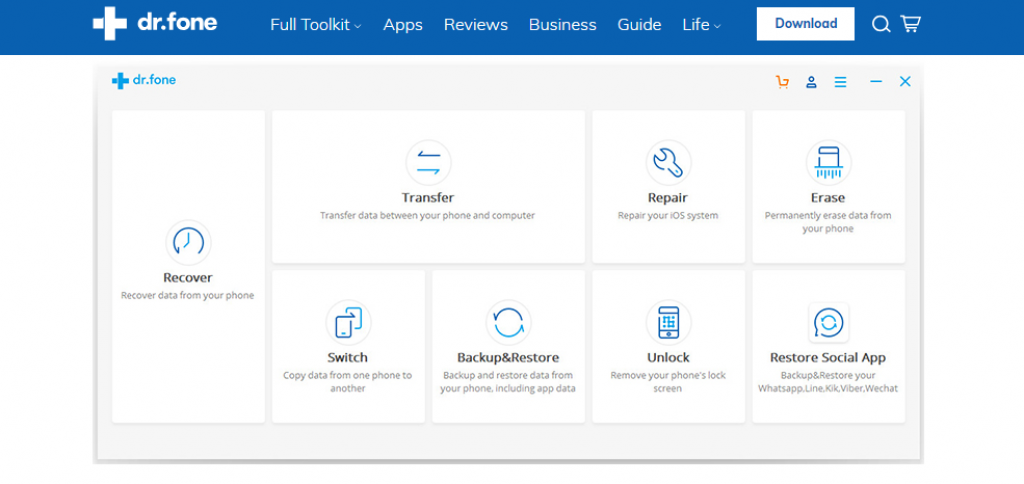
Step-2
On the dr.fone tab, the user should click on “Switch” tab. After that choose, the Android as a root and also iPhone XS mobile as a target ended here. Utilize the ‘Flip’ key in case the user has changed the choice.
The user should select a option called Clear data before copy button it entirely deletes all data from the destination.
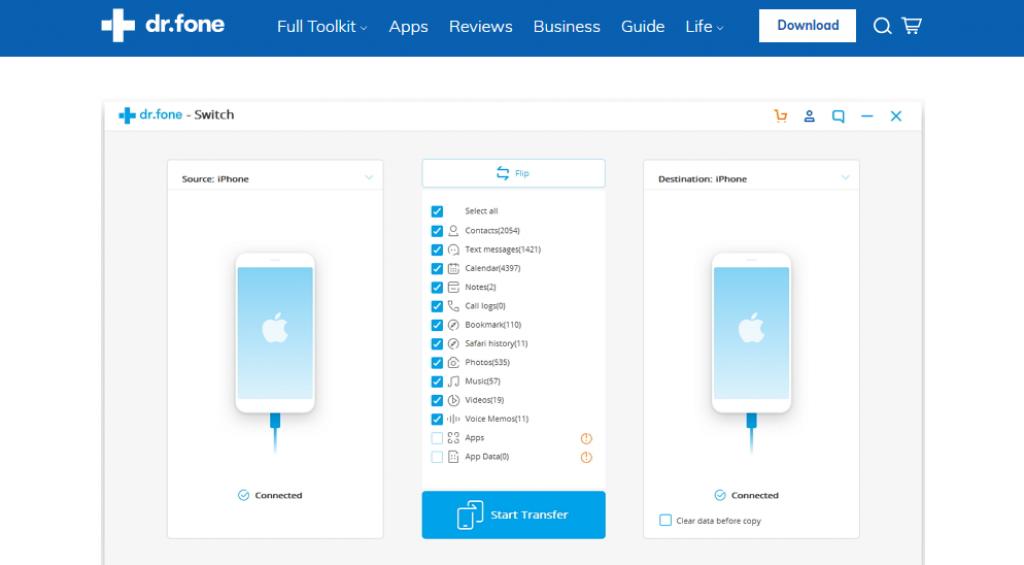
Step-3
Finally, the user should select a message that particularly transfers. Click on “Start transfer” after that wait a few seconds. Later click on “Ok” once the process is done.
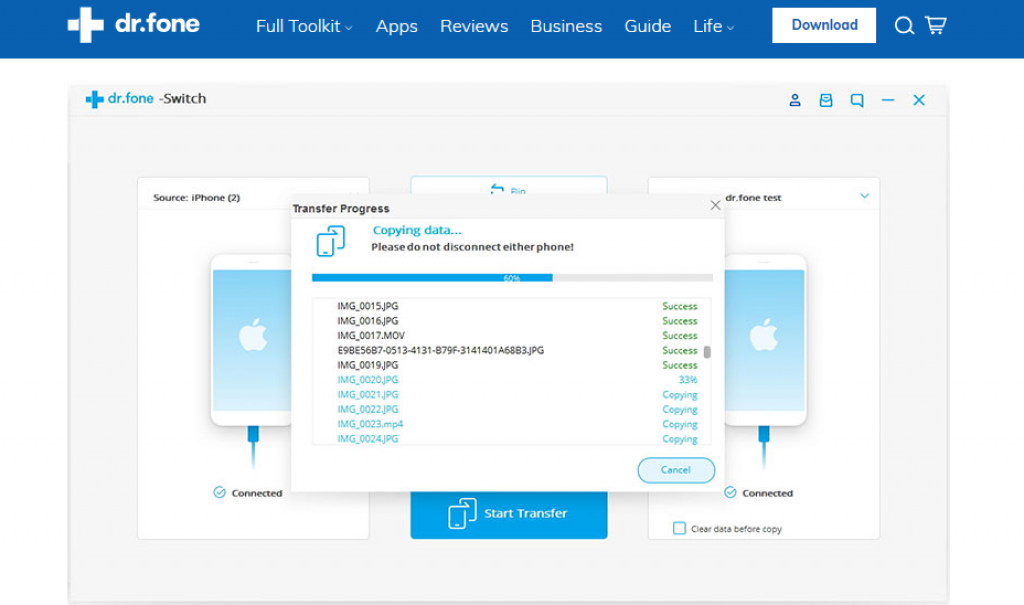
Method of transferring selected SMS from Android mobile to iPhone
The user should opt for the dr.fone has a transfer only for selective messages option to transfer from the Android to in iPhone XS (Max). Maintaining the user iPhone is simple with like an efficient desktop device. Some users want to transfer the only particular data, for that kind of users, this is the useful tool. Copying all the SMS is not possible for the user, they want a few important conversations to store in their present mobile. So this kind of users can use it and get the benefit.
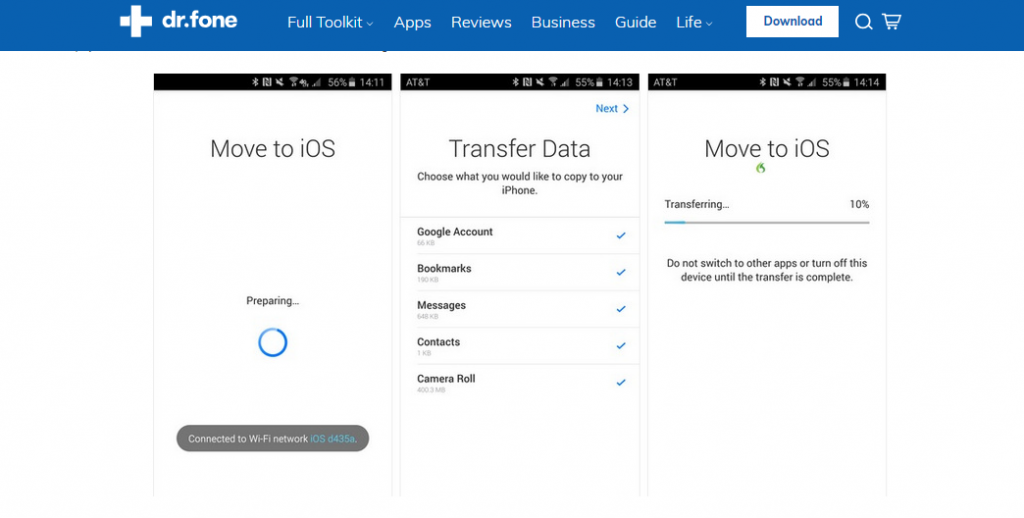
Conclusion
Hopefully, this article is helpful for the Android user to transfer their messages to in iPhone XS Max. The users not only transfer the messages they also want to transfer a different kind of data to their new mobiles. dr.fone helps the users to utilize the sources of apps. If the user is looking for any kind of solution the dr.fone will help them out. The user can visit dr.fone to get the number of solutions for their mobile-related questions.

