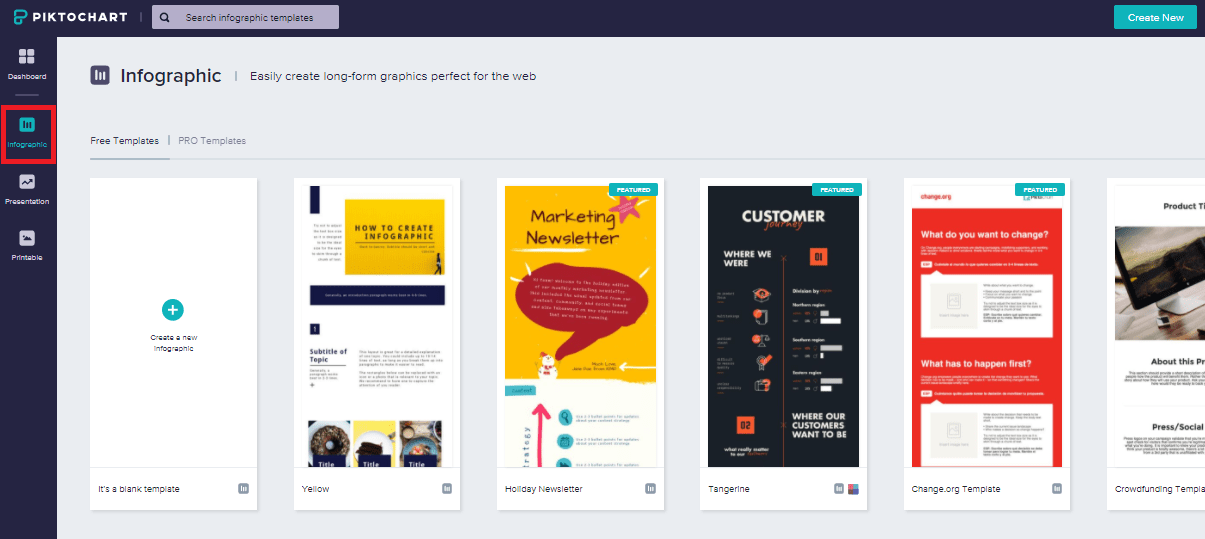Looking to create an infographic? If you want to see great results from your effort, you have to make sure your infographic stands out. There are so many infographics published these days that you have to put in an extra effort to make it distinct from the others. Here are some things that you can do to ensure your infographic gets your target audience to pay attention and gets them to read the whole thing.
1. Try Using Animations
Most infographics are static, so you can easily make yours stand out by using animated effects. For example, an infographic that teaches people how to tie a tie would be even more helpful if there was an animation for each step. It helps readers visualize the process and makes the information easier to apply. But animations do not need to be limited to just how-to infographics.
Infographics can be used also for data driven content. For example, if you’re creating an infographic about the importance of Joomla hosting, you can compare the speed of regular hosting compared to a Joomla hosting service by using a animated loading bar. It really comes down to being creative with your animations and making sure that it’s relevant to the content you’re presenting.
2. Make It Interactive
Sometimes the key to winning over your audience is high engagement. Making your infographic interactive is a great way to ensure that readers are hooked. You can add all kinds of things such as allowing users to click on elements, hover over graphics for cool effects, and even submit data for personalized content. This keeps the reader engaged and these elements increase the chances of the user consuming the entire content.
A perfect example would be a retirement savings calculator. Many financial companies have created calculators to help their prospects and clients estimate how much they can see from their investment. But what if this was integrated into an infographic? It would be far more engaging than the average investment potential presentation.
3. Create Rotating Slides
Many digital marketers have started using infographics in an animated GIF format. Rather than actual animations, the image goes through multiple slides that deliver the content. The reason why this was done in the first place was to deliver visual content in a compact manner. Infographics usually take up a large amount of space, so you can’t really share it on social media easily. With this format, it’s easy to post infographic on all the social media platforms.
You can often see these types of infographics used in the DIY and cooking categories. Images may start out with ingredients and break down multiple steps through various slides for a short yet helpful presentation. These infographics really draw the eye because the slides are constantly rotating and this makes users want to figure out what’s happening.
4. Make the Content Targeted
A common mistake of many digital marketers is that they make their infographics too general. They compile various statistics for a subject and simply share the data in a visual format. This can still work today, but it’s better to create content on something specific. Conduct some market research by visiting forums, Facebook groups, and blogs. Pay attention to conversation topics, passions, problems, and common issues your target audience is dealing with.
Then choose to create content on something specific that addresses your target audience. This will go so much farther than creating a plain infographic designed to entertain your general readers. And if the infographic does take up, it will do a far better job in attracting qualified prospects to your site since you’ve created content for something specific to your audience.
5. Use Contrasting Colors
Rather than trying to focus on using colors that complement each other, it might be a better idea to use contrasting colors. Contrasting colors can help draw the reader’s eye to your content. It can also be used to distinguish different aspects of your content. For instance, using a yellow tone for text on a black background gets the reader to focus on reading the text.
Contrast isn’t just about making the infographic stand out. It can also make it easier for the reader to flow through the content. However, there needs be a balance when using contrasting colors. You want to avoid using too many colors or colors that are too bright. The goal here is to get the reader to pay attention to the content, not distract them from consuming it.
6. Use Different Types of Graphics and Styles
Too many infographics rely on simple illustrations and shapes for the design. If you want to avoid your content to be seen as just “another infographic,” you have to use different types of graphics and styles. Some of the things you can use are 3-D effects, sketch animation, photography, and a variety of textures. The extra effort you put into creativity will help your infographic stand out.
You can also use different styles similar to the trends that are happening in the world of website design. There’s retro, vintage, avant-garde, abstract, and typography-focused designs. As with the usage of colors, you have to make sure that all the different graphics and styles do not interfere with the content. Your aim should be to design something that complements content consumption, not compete with it.
7. Incorporate Multimedia
If you are planning to host your infographic on your website, then you can really immerse your users by incorporating multimedia. Your infographic can use music, sound effects, voice narration, and videos to elaborate on your content. It can also create a unique vibe that’s missing in most infographics out there.
You do have to be careful about using multimedia. You have to ensure that there are no loading issues with the content. You also have to ensure that sounds and videos are not intrusive or else users will find your infographic to be more annoying than useful. The best way to go about using multimedia is to give your users the options to activating the effects. Allow them to click the audio player or video to play the multimedia elements.
These are seven different ways to make your infographic stand out. Next time you’re about to create an infographic, think about these seven ideas and figure out how you can apply them to make your infographic stand out from everything else that’s out there.