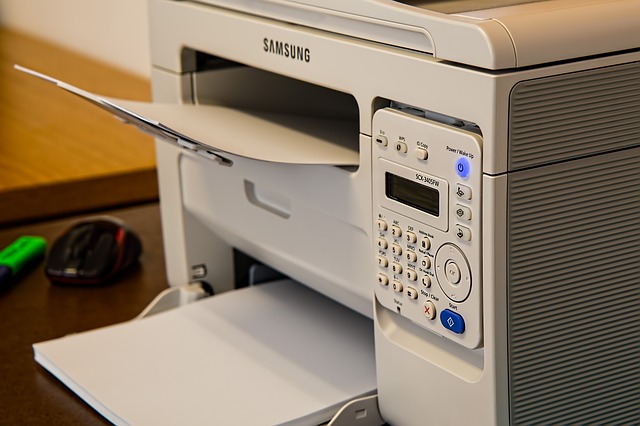If you are considering buying an ID card printer you will have seen that there are many options available both online and in retails places. Finding the best one may be a daunting thing.
Not all ID card printers are alike, and neither is every printer you see good quality. Taking your time and choosing the best ID card printer will save you money in the long run as it will last a decent amount of time, and not need to be replaced as often as a cheaper printer.
How do you choose the best ID card printer?
There are several factors which will influence your decision on which ID card printer to buy, so take a minute and ask yourself exactly what you are going to use the printer for and how much work it is going to do.
Work out your budget
Printers range from quite cheap to horrendously expensive, so it is a good idea to have a figure in mind as to what you are prepared to spend to get the best ID card printer. Knowing your budget will also stop you looking at higher priced printers and possibly overspending. Remember to include the additional costs of card printer ribbons and ink cartridges. These vary in price depending on the printer you buy.
Single or dual printed cards?
If you need to have printing done on both sides of the ID cards, then you will need a different printer to the ones you can use for single-sided printing. As you can expect the price for a dual-sided printer is going to be more than that of a single sided printer. Additionally, you will use more ink if you have printing on both sides.
There is a way to use a single side printer to print on both sides by simply turning the sheet of card over and reprinting it but there is always a possibility that you misalign the printing and the whole lot is wasted.
Consider the amount you will print
Most printers are made from either plastic or metal. While the plastic printer may be cheaper, it may not last as long especially if you print more than the recommended card amount per load. If you need to print ID cards for several hundreds of employers, you should think about getting a better quality one rather than a budget end printer.
Consider the connections
Make sure you know what the connection will be. You may need to connect to a single printer or a network. Most printers come with a cable to connect them to a single computer, but if you need to connect to a network you must be sure that the printer comes with wi-fi or ethernet connectability.
Data encoding
You can add either bar codes or magnetic stripes to your ID cards. Bar codes are added by using identification software. Magnetic stripes store important information so if you need to use this feature then you must be sure than your ID card printer has a magnetic encoding module installed in the printer.
You may be able to buy a printer than has an upgrade feature although in the long run you will be better buying the printer to do the job at the start.
Think about lamination features
If you intend your ID cards to last longer than a few months, then you may want them to be laminated. To do this you need a special type of card which can be laminated. You must be sure that your printer can still print on the card. You will need to use composite PVC cards which some printers cannot work with.
Location
If you are planning to transport the ID card printer to other places, then you should make sure that it can easily be moved without damaging it. It should then be light enough to be carried, and sturdy enough to withstand being transported in a car.
Customer service
If you need an ID card printer which is going to be in constant use, then you also need to know that if it breaks down you will be able to get a replacement right away. For this you must be able to get in touch with the customer service department at any time and have spare parts or replacements delivered in a timely manner.
The printer manufacturer may even have its own website with a FAQ page where you can find answers to questions right away.
What is important with customer service is that you can talk to them immediately, even if it is at the weekend.
Warranties
Whatever printer you buy, you should make sure that there is some sort of manufacturers warranty with it. This will of course vary depending on the price of the printer, but you should not be tempted to buy a printer with no warranty. If a manufacturer is not prepared to stand behind their product then you should choose another one. Warranties will vary in the length of time and what parts they cover, depending on the price range of the printer.
To sum up
Once you have decided what you need your printer for and how much work it is going to do for you, then you should start to check out printers in your price range.
Don’t be tempted to buy one form the bottom of the range. These may not last as long as you would like, they may also not have replaceable parts and cartridges may make them an expensive buy in the long run.
It may be better to choose your ID card printer from the mid-range selection. It is a good idea to read the reviews of any printer you look at. This will give you an idea of how well the printer works, as well as an indication of customer service and repair policies in case of any problems.