In previous article, I have shared some tips for you to start business blog with Blogger. Today I’m going to tell how to choose the most suitable Blogger template for your business.
There’s some common requirements and consideration for you to choose your business Blogger template, study this post to get more tips and reference!
Common requirements for a business Blogger template
Blogger template for business blog is quite different with Blogger template for common blog, you need some special features to introduce your company, showcase your product and announce your recent move as well. Here are the common requirements for a business Blogger template:
Welcome Message or About section
Blog description is always not enough for your visitor to know about your business, you need to talk more about it. The Welcome Message or About section is useful for you to introduce your company with either its background or purpose, or any message you need to tell to your visitor and customer.
For the Welcome Message section, here are few Blogger templates for you to consider:
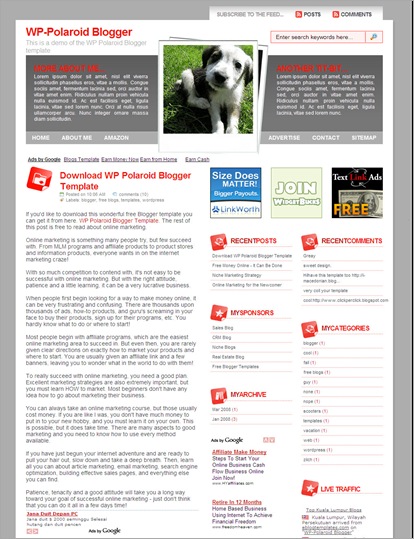 WP-Polaroid Blogger template by Eblog Templates
WP-Polaroid Blogger template by Eblog Templates
 Business Talk Blogger template by Falcon Hive
Business Talk Blogger template by Falcon Hive
 Studio Press Blogger template by Girly Blogger
Studio Press Blogger template by Girly Blogger
Featured Post section
To make customer purchases your product, you have to make it looks great at first sight. Featured post section comes with a purpose to make your product looks more professional and achieve the most attention on the first sight visitor arrived to your blog.
There are several types of featured post section available for you to showcase your featured product, which are Featured Content Glider, Featured Content Slider, Featured Video and Featured Photos section. Here are some Blogger templates with rich Featured Post section for you to consider:
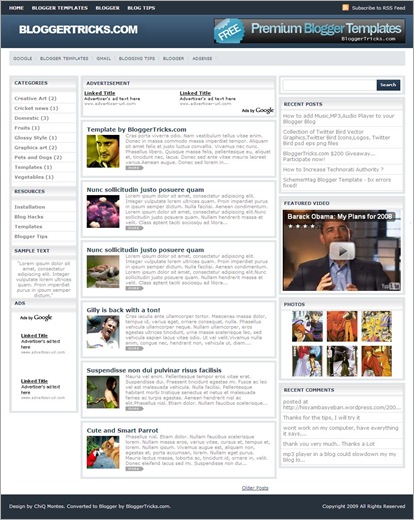 SchemerMag Blogger template by Blogger Tricks
SchemerMag Blogger template by Blogger Tricks
 Zinmag Remedy Blogger template by Falcon Hive
Zinmag Remedy Blogger template by Falcon Hive
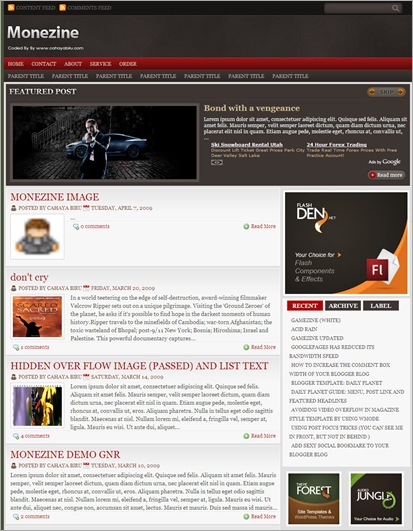 Monezine Blogger template by CahayaBiru
Monezine Blogger template by CahayaBiru
Reminder: As most of the Featured Post section requires extension file like JavaScript, you need to find a free hosting site like FileAve to host your JavaScript file and setup the template with the JavaScript file link. You can find more information about finding and setup extension file for Blogger template in our previous JavaScript hosting issue.
Ads section
Ads section is required according to the type of the business you own. In most time, business blog with topics about web design, online profit and web marketing relies heavily on ads section as their main source of income. However, if you are not going to make profit from your blog, you can probably ignore this section.
Types of ads section can be divided into Header ads, Post ads and Sidebar ads in most Blogger templates. Some Blogger templates like Magasin Seis has its ads section on unique position, which is right to the Featured Post section.
There are several Blogger templates with ads section installed on the right and clear position, and below are some Blogger templates for your good consideration:
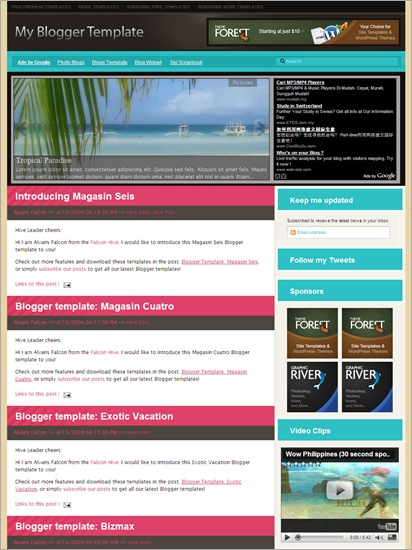 Magasin Seis Blogger Template by Falcon Hive
Magasin Seis Blogger Template by Falcon Hive
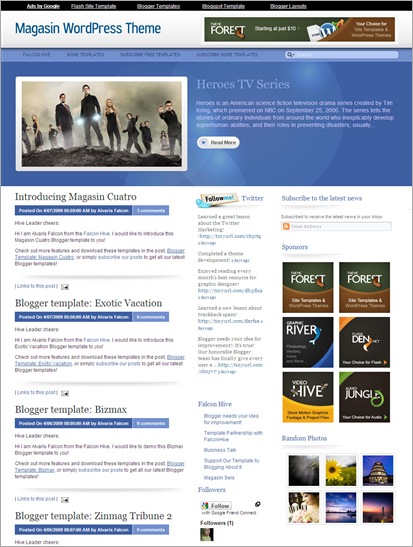 Magasin Cuatro Blogger template by Falcon Hive
Magasin Cuatro Blogger template by Falcon Hive
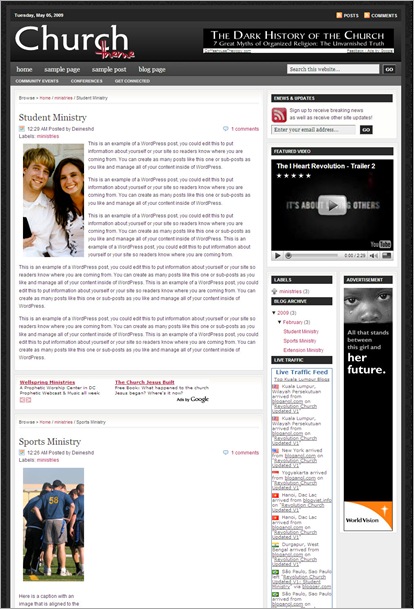 Revolution Church Blogger template by Bloganol
Revolution Church Blogger template by Bloganol
Navigation menu and search system
Navigation Menu is needed for your visitor to understand your site structure and access into some important page like ‘Contact Us’ or ‘Advertise with Us’ directly. Search section is critically required for reader to find the article or product information easier.
Extra Tips: If you are using a Blogger template with navigation menu installed, make sure every navigation link is configured. Leaving the empty link like ‘Sample Link’ would confuse your visitor to think your site is either under construction or incomplete, so your navigation link should be as many as you need but not as many as you can.
Basic browser compatibility
You have to know a truth- not every browser displays your chosen Blogger template properly. Unless you are using the official Blogger template by Blogger, you need to check the view of your chosen Blogger template on different browsers.
As there’s tons of browser available for the web surfing, we recommend you to check your chosen Blogger template on the Firefox RC3, Internet Explorer 7 and Internet Explorer 8, as these browsers are majorly used in current time. You can also use the Browsershot to check the view of your chosen Blogger template in almost all browser with some simple clicks.
Proper functionality and template support
Proper functionality is the must for every Blogger blog especially business blog. As you are running a business blog, misalignment of welcome message, navigation menu or featured post section can drop your professional image and even customer’s trust on your product.
Please always test your chosen Blogger template before apply it to your running business blog, and seek template support to the author site. I recommend Blogger template from sites like Blogger Tricks, Cahaya Biru and Theme Lib as they provide high quality Blogger templates with serious concern about template fix and support.
You can check out the post, ‘Choosing your most suitable Blogger template‘ in BloggerStyles to get more tips about template functionality and support. For additional template issue or customization, you can seek the answer at professional and reliable Blogger site, BloggerBuster.
Final part- using custom service to optimize your business blog
After choosing the most suitable Blogger template for your business blog, you can start setup and optimization to make your business running well on the blog. However, most business blogger prefer to do customization with other web service to improve their blog function.
In the final part of this Business blog series, I would talk about using other service like Kontactr or Google Docs to optimize your business blog while maintaining low cost or modal. Be sure to stay tuned on FalconHive by RSS or email to get more tips and Blogger templates for your business blog, thanks!
