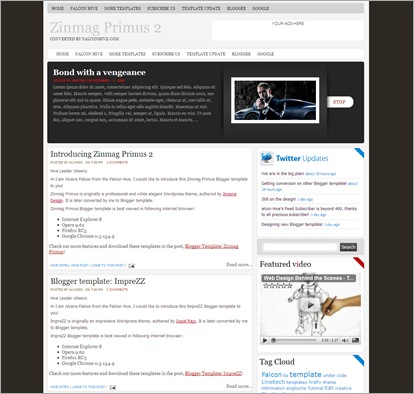After Zinmag Remedy 2.0, we have now upgraded Zinmag Primus to version 2.0 with several issues fixed and installed new feature!
SEO Fixed
As SEO is very important for the serious Blogger, we have rechecked the template and worked out our best to fix every possible SEO issue. Same with the Zinmag Remedy 2.0, we have improved the ‘h tag’ of the Primus template, and probably rearrange the code to make its structure completely similar to standard template, Minima’s structure.
99% Widgetized
For Primus 2.0, we have widgetized all the part from the top navigation bar to the bottom tabber section. Besides the extremely easy Twitter section which needs you to configure it in ‘Edit HTML’ mode, you can now throw out all your worries and just customize Remedy in Page Element section!
Improved CSS and Template Structure
We have modified the template’s CSS code to fix some issues like misaligned image in the ads space on the main page. We have also made some modifications on JavaScript/ HTML gadget to make your customization faster and easier.
Improved Featured Content
Sicked of ‘click-edit-click-edit’ mode? Now you can manage all the featured content in just one click, one HTML/JavaScript gadget!
Added ‘Read More’ Feature
We have received several request to add ‘Read More’ Feature for this professional template. We have heard your voice, now we have installed this feature in this template, for your professional use!
You can observe the demoand download theZinmag Primus 2.0 Blogger template
Reupload is recommended
As Zinmag Primus 2.0 has very different template code with version 1.++, we suggest our precious Primus user to backup the template and all the gadget data, then upload the entire version 2.0 to your blog and setup all the gadget again, have your blog fresh again!
Set up the Top Navigation Menu
You can customize your header navigation link to your own preferred link. To achieve this, access into ‘Layout’ and under the ‘Page Element’ section, click on the ‘Edit’ of the ‘Top Navigation Menu’ and configure the Link Gadget setup.
Set up the Second Navigation Menu
You can customize your header navigation link to your own preferred link. To achieve this, access into ‘Layout’ and under the ‘Page Element’ section, click on the ‘Edit’ of the ‘Second Navigation Menu’ and configure the Link Gadget setup.
Set up the ‘Featured Content’
There’s also got a wide space under the sliding carousal, which you can access into the space through the ‘Page Element’ section. Simply copy the code below, then access into ‘Layout’ and under the ‘Page Element’, click on the ‘Edit’ of the ‘Featured Content’, paste and edit the code with the corresponding item.
Set up the Main Page’s Ads Space
Zinmag Primus template got an ads space at the right of the blog title, and you can setup the ads space with Google Adsense Ad Unit 468×60 Ads. To achieve this, simply access into ‘Layout’ and under the ‘Page Element’ tab, click on the ‘Edit’ of the ‘468×60 Ads’, copy and paste your Adsense or ads code then ‘Save’ to show the ads.
How to hide article’s content on the main page
As this template got ‘Read More’ function, you probably want to hide some text from being displayed on the main page. In fact, you just need some extremely easy step to achieve this. Simply copy the highlighted code below, then access into ‘Settings’ and under the ‘Formatting’ tab, paste the code into the ‘Post Template’.
<span class=”fullpost”></span>
On the next time you write an article, you just need to add this line of code to hide the text. For example,
<span class=”fullpost”>Here are texts you want to hide</span>
Set up the Twitter Updates section
You can personalize the Twitter Updates section to show your own Twitter updates!
To achieve this, access into ‘Layout’ and under ‘Edit HTML’ tab, press [CTRL+F3] to find the code below and edit the code with corresponding item.
Set up the ‘Video of the day’
There’s a video section on the bottom of the mini post section, and you can put favorite Youtube video inside the section by just few simple steps.
To setup your favorite Youtube video, just copy the video’s embed code link, then access into ‘Layout’ and under the ‘Page Element’ tab, click on the ‘Edit’ of the ‘Featured Video’, paste the code then ‘Save’ to show the video!
Your Youtube video’s embed code link is located below the profile of the video uploader, and you can adjust the (embed)’s width and height inside the code to fix the section size. The recommended width and height for the video is 310 and 219.
Set up the 125×125 Ads
You can change the 125×125 ads image to your own ads image. To achieve this, simply copy the code below and access into ‘Layout’ and under ‘Page Element’ tab, click on the ‘Edit’ of the ‘125×125 Ads’, paste and edit the code with corresponding item.
<a href=’YOUR-TARGETED-LINK’ rel=’bookmark’ title=’#’><img src=’YOUR-IMAGE-LINK’ alt=’#’/></a>
We care about Author
Zinmag Primus 2.0 comes under a Creative Common License. This means it is free to use on your blog, and you must to keep the footer link intact, also as a respect to the designer and converter. With all the sincerity, we need your respect to continue our free Blogger template production, thank you.
Jinsona Design has really put so much effort on designing this template, so if possible you can pay a visit to the site and leave a thankful comment!
A great updates for Primus lover
Across these months I have received uncountable praises and suggestion for the Zinmag Primus template, I want to say it’s really your contribution to produce the Zinmag Primus 2. As new Falcon Hive is powered by Zinmag Primus 2.0, I personally enjoy this version, and hope you enjoy it too!
Grab our latest Blogger templates!
You are deserved to be the fastest being to get our latest Blogger templates. Just simply click on this cute green ‘RSS‘ word or subscribe it by email then you are ready to grab our Blogger templates!