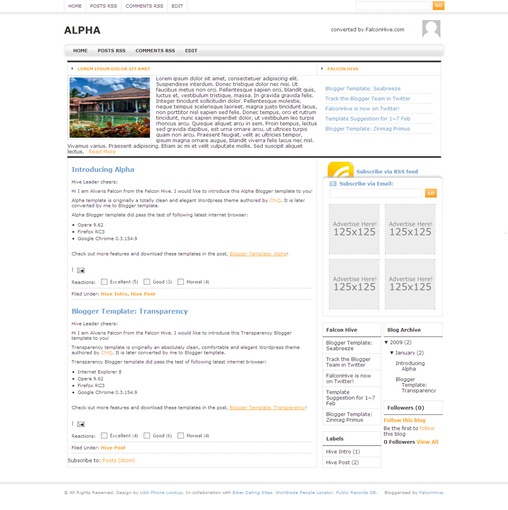If you love Transparency template, you would also love Alpha. Alpha is seems the enhanced version of Transparency, with a new Feed section and improved clean design.
Template name: Alpha
Template Author: ChiQ
Template Converter: Falcon Hive
Compatible BSP: Blogger
Best Viewed Browser: Firefox RC3, Opera 9.6, Google Chrome 0.3.154.9, Internet Explorer 8
Feature included:
- 2 Navigation bar
- Featured Content Section
- Feed Section
- 2 RSS subscribe
- Ads Space
You can observe the demo or download the Alpha Blogger template.
Set up the First and Second Navigation Bar
You can customize your header navigation link to your own preferred link. To achieve this, access into ‘Layout’ and under the ‘Edit HTML’ tab, press [CTRL+F3] to find the code below and change the yellow-highlighted code to your link.
<li><a href=’#’ title=’#’>Edit</a></li>
Set up the Featured-Content
You can put your own unique content into the Featured Content section on the top of the main page. To set up this, access into ‘Page Elements’ and click on the ‘Edit’ of the ‘Featured-Content’, copy and paste the code below, then edit it with the corresponding item.
<h2><a href=’POST-LINK-HERE’>POST-TITLE-HERE</a></h2>
<p><a href=’IMAGE-LINK-HERE’><img alt=” width=’200′ src=’IMAGE-LINK-HERE’ height=’150′ title=’samp2’/></a>
POST-CONTENT-HERE<br/>
<a href=’POST-LINK-HERE’ class=’more-link’>Read More</a></p>
Set up the Feed Section
You can install your Feed into the Feed Section at the right of the Featured Content section. To get this applied, access into ‘Page Elements’ and click on the ‘Edit’ of the ‘FalconHive’, copy and paste your own Feedburner or RSS address into the Feed URL, save to show your feed!
For example, http://feeds.feedburner.com/FalconHive
Set up the 125×125 Ads
You can probably change the 125×125 Ads to any of the ads you want without specific permission from FalconHive. To change this, access into ‘Layout’ and under the ‘Edit HTML’ tab, press [CTRL+F3] to find the code below and edit it with corresponding item.
<a href=’ADS-LINK-HERE’><img src=’IMAGE-LINK-HERE/ad125x125.gif’ alt=’Sponsor’ /></a>
Set up the RSS and Email Subscribe
You can actually change the RSS subscribe address and email subsribe to your own feedburner address. To configure this, access into ‘Layout’ and under the ‘Edit HTML’ tab, press [CTRL+F3] to find the code below and change it with your own corresponding feedburner or RSS address.
http://www.feedburner.com/fb/a/emailverifySubmit?feedId=2354417&loc=en_US\
A great white template, bravo!
I personally think this is a very well-designed template. It’s not easy to use the white color scheme to design a template, but the author has managed it very well and even implement many professional features into this template. How about you? You can make this template better with precious suggestion and report, thanks!
We care about Author
Alpha template (Blogger) comes under a Creative Common License. This means it is free to use on your blog as long as the credit link in the footer is kept intact. ChiQ has really put so much effort on designing this template, so if possible you can pay a visit to the site and leave a thankful comment!
Grab our latest Blogger templates!
You are deserved to be the fastest being to get our latest Blogger templates. Just simply subscribe our RSS or subscribe it by email then you are ready to grab our Blogger templates!