One of the common errors of Windows computers is definitely the DLL error. You are trying to install or run an application, and suddenly, an error like wldcore.dll is missing might appear on your screen. And the next thing that you would probably wonder is what is wldcore.dll and how do I fix it.
Well, these types of errors are pretty common, and you will encounter them quite often. And fixing this DLL errors manually is a tiring job.
And this is where the DLL fixers come into rescue. They will update all the missing DLL files automatically for you. So you do not have to go through any manual job.
And in this article, I am going to mention some of the top DLL fixers:
Best DLL Fixers to Download DLL Files On Your Computer
Glarysoft Registry Repair
First of all, I have the Glarysoft Registry Repair. It is one of the best free DLL fixer software for Windows that you can try out. The software is capable of identifying missing DLL files and updates them for you. As well as it is capable of fixing hidden and faulty DLL files. In addition to that, you will also get the option to restore your previously fixed DLL files. Also, the software does not interfere with other software on your PC and works smoothly on your computer.
CCleaner
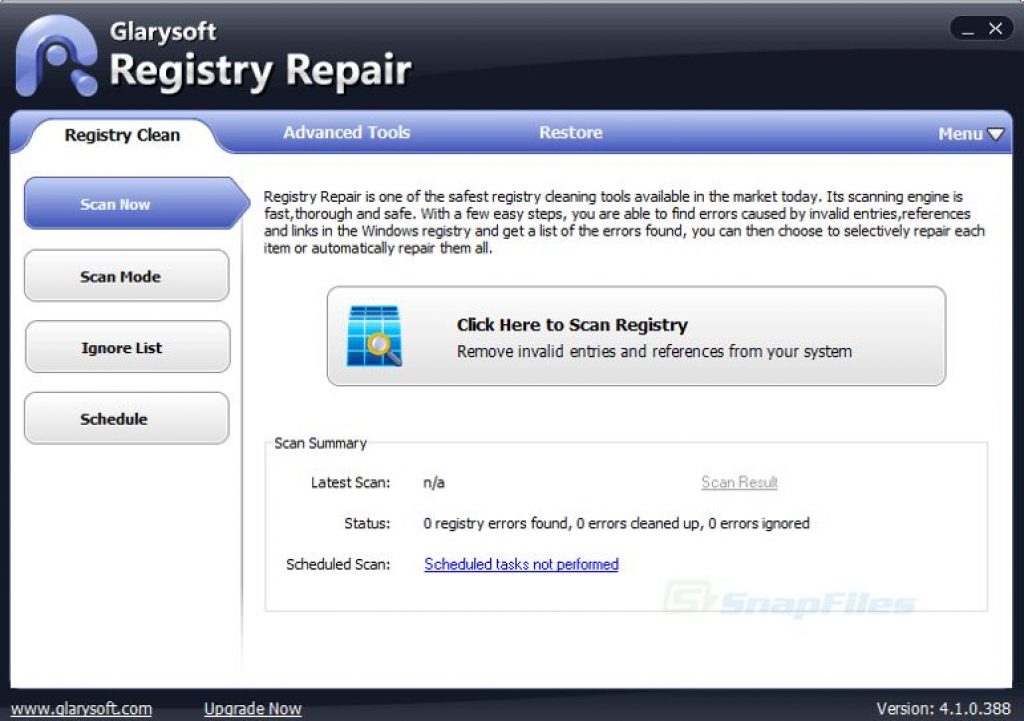
I am pretty sure you have heard of CC Cleaner. It is one of the most popular tools available out there. However, this tool not only fixes DLL issues. But it is a tool that can also optimize and speed up your PC. It also helps in identifying the registry errors and fixes them automatically. You can also use the tool for cleaning cache, blocking ads, and increasing your PC’s performance to a whole new level.
DLL Tool
Next, there is the DLL tool. This is also free to use tool which can resolve missing DLL files pretty easily. Also, the tool is capable of scanning and analyzing all the registry errors on your system and allows you to fix them with just a click. However, it has a downside too, which is not allowing us to search for a DLL file manually.
Smart DLL Missing Fixer
This is another best free DLL fixer software for Windows that smartly scans and lets you re-register the missing DLL files on your system. In addition to this, it boasts of having more DLL files in its database than its counterparts.
Apart from this, it also has several other tools to enhance the overall performance of your PC. However, you can only download DLL files from within the program as it does not allow manual file fixing.
DLL Care
Up next, I have the DLL Care. This one is not the best DLL file fixer tool on this list. But it is one of the awesome tools which takes care of your PC. It does not only detects and fixes DLL files for you. Along with that, it protects your computer from Trojan, malware, adware, and other virus attacks. Also, it comes with a straightforward user interface. So you can easily get started with the software.
DLL Suite
You can also have a look at the DLL Suite. This one is also one of the best DLL fixer software which you can download for free. And it can fix almost all the DLL errors that you might face on your computer. Along with that, it can also fix registry errors and resolve PC start issues. This tool also downloads DLL files automatically and fixes the missing DLL files for you. And overall increases your PC performance.
SpeedyPC Pro
SpeedyPCPro is one of the top DLL fixer software that you can use. It is for everyone who wants to fix registry errors pretty quickly. The software is capable of detecting DLL errors quickly and fixing them for you. Along with that, it comes with a huge DLL database that allows the software to fix almost all the DLL errors on your computer. However, this is not free to use tool. But you can get started with the trial version.
Registry Fix
In the end, I have the Registry Fix. This one is capable of fixing DLL errors pretty easily. It can also fix to fix registry and can detect the missing DLL files. So you can simply update them with just a single click. However, there are a few minor downsides to the software. But that would not be a huge issue for you.
Final Words:
So that was all for the Best DLL Fixers to Download DLL Files On Your Computer. Now go ahead and check these names out and see how they are working for you.

