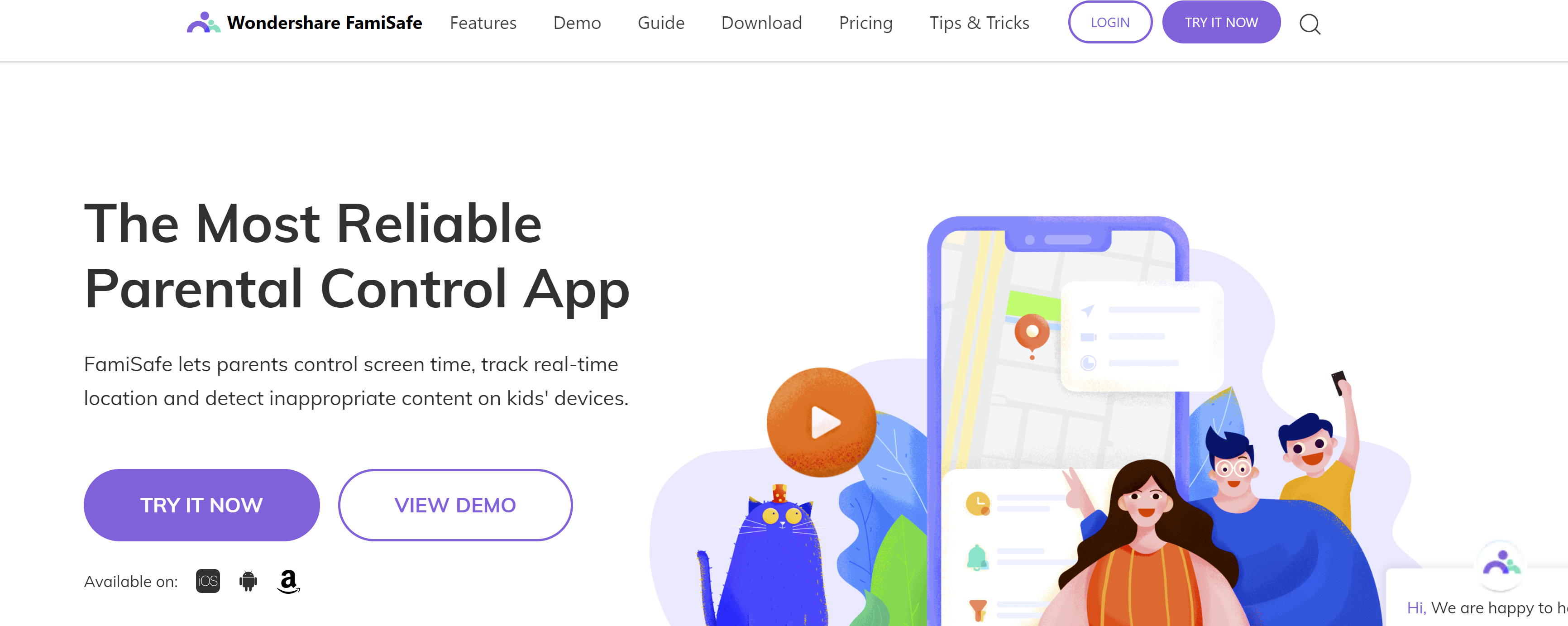When someone becomes a parent it automatically increases the responsibility on their shoulder. Raising kids is not an easy task. It takes time and effort to mold a child into a responsible citizen. Your kids will be able to take care of themselves after a certain age. But till then it is very important for you to keep an eye on them so that they don’t have any bad influences. The problem is that you cannot go around everywhere with your kids to monitor what they are doing. As a parent, all you do is trust and pray that they don’t indulge in any bad activities.
However, you know that you cannot control kids through your words when they hit their adolescent age. This is the time when kids start going out with their friends frequently. They tend to hang out with their buddies more than anyone. There is no need to tell you about how social media platforms become their favorite things. When you buy your child a smartphone you don’t think about the negative effects it may have on your child. You will buy them in the hope that you can find out where they are and if they are safe. But kids can lie too. Just imagine how much you worry when your kid doesn’t reach home on time. Parents start panicking and all the worst scenarios start playing in their heads. This is not good for your mental and physical health.
But what if there is a more easy and effective way to monitor your kids? You will definitely use it, won’t you? Here’s an app that is specifically designed for parents to monitor their children’s activities. FamiSafe is one of the best and most recommended parental control applications that are available for both Android and iOS users. If you are concerned about your child’s safety and smartphone activity then you should download FamiSafe right away. This will help you track your children’s location. Not only that but it also allows you to monitor and control their smartphone usage.
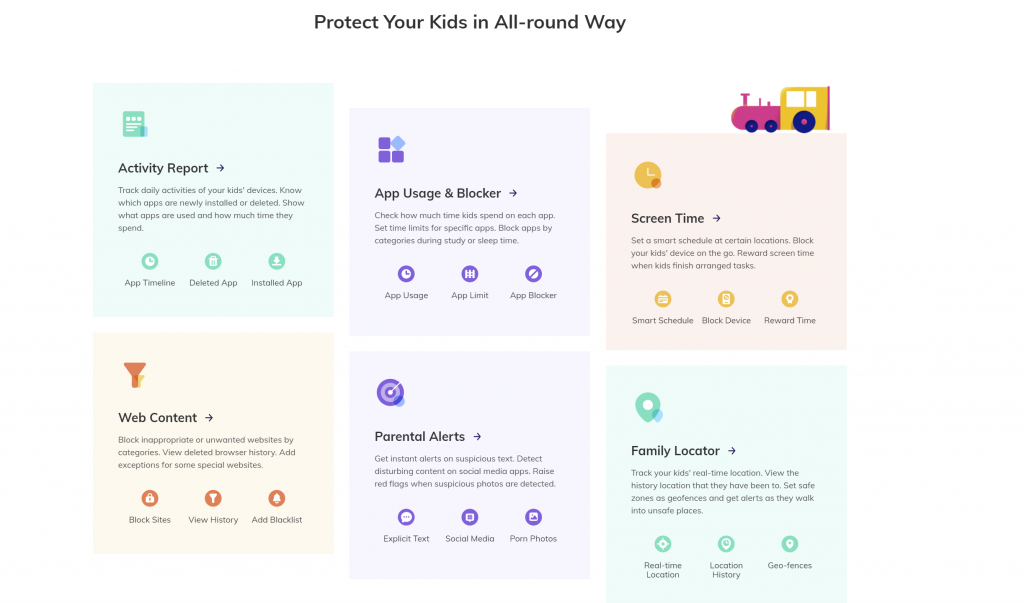
If you are still not convinced below are the features of FamiSafe which will help you change your mind.
Block apps using App blocker
As a parent, you don’t want your child to use certain applications. However, you cannot expect them to stop using them after you tell them not to. The App blocker is a feature that allows you to block applications on your child’s mobile phone. Google Play Store and the App Store of iOS contain many apps that benefit your kids. But you should know that all the apps present in them are not suitable for kids. This feature will allow you to block all the applications that you don’t want your child to use. The best part about it is, it does not matter if you use an Android phone or an iOS device you will be able to perform this action on both. Even if you use an Android mobile you will still have iOS parental controls.
Know the real-time location of your children
As mentioned earlier you can monitor your child all the time. You don’t know where they are going and when they will return. But there will be certain areas where you don’t want your kids to go at certain times. Don’t worry FamiSafe has features like real-time location and location history. These features will give you the complete details about your kid’s location. The real-time location feature will let you know where your child is present at the present moment. Whereas the location history feature will tell what are all the locations that your child has been to. Not only this there is also a feature called geofences. Using this feature you can set a radius till the distance your kid can go. As soon as they cross this perimeter you will start receiving notifications.
Schedules the timing for the usage of mobile
Kids these days get lost in their mobile phones. They don’t have the idea that there is a whole world out there for them to explore that’s because they don’t care. Parents want their kids to do all activities like doing their homework, playing outside, and studying. But as soon as they get a smartphone it becomes their world. FamiSafe has a feature called a smart schedule. This feature enables the parents to schedule the time for usage of mobile devices. All you have to do is set the time duration during which the mobile can be used. As soon as the mobile reaches the time limit on a set date it is automatically blocked.
Filter the content accessed through the internet
Controlling the content accessed by their children is the dream of every parent. The reason behind this is they know there are some shady websites and content that should be out of their children’s reach. FamiSafe has a feature called web filter that allows you to do that. You can use this feature to filter the type of websites your child can access. You can control websites of different categories like adult, violence, drugs, crimes, etc. Not only that FamiSafe also alerts you when your child comes across suspicious texts and inappropriate language on their social media accounts. Not only social media platforms this app also has youtube parental controls. Apart from that, there is also a feature called browse history which gives you the complete details about your child’s browsing history.
Monitor screen time
Screen time feature will help you control the time duration of app usage. Kids lose a sense of time while they are on their mobile phones especially when they are using social media like Facebook or Instagram. This feature will help you to set the time duration for which an application can be used. After the set time limit is up the application is automatically blocked and cannot be used for a certain period of time. Using this you can set time limits for using every application.
Check the Activity report
The activity report gives you the entire details about what your child has done the entire day. Using this feature you will know all the things your children have done on their mobile. This will provide you with the list of activities performed on their devices throughout the day. It will give you accurate details on which app was used at what and for how long it was used.
How do you use FamiSafe?
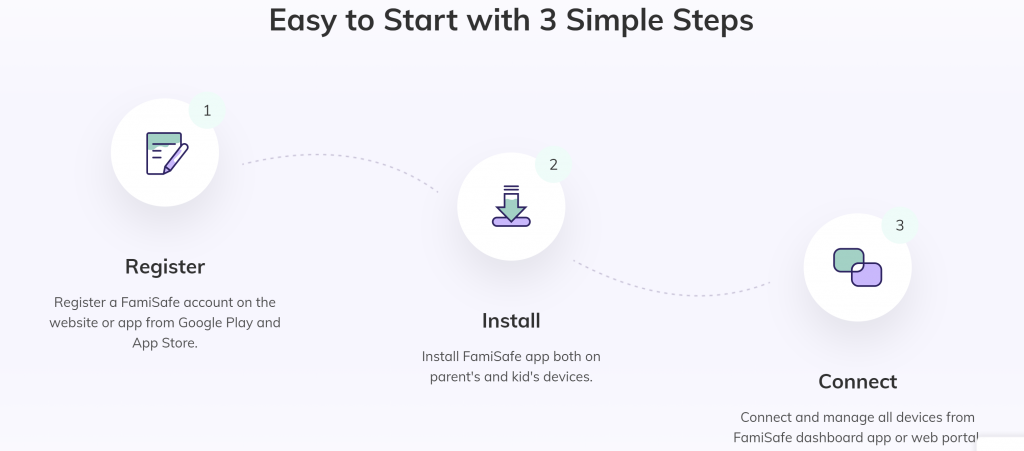
Using FamiSafe is quite easy. All you have to do is download the app on both your mobile and your children’s phones. After that, you have to create a FamiSafe account on your mobile using your details. But you have to select the “parent” option on your mobile in order to monitor your child’s device. After that, you have to log in to your child’s device using the same account. Here you have to select the “kid” option. Once you do this the application asks you to grant permission to gain access to your child’s device. You have to allow the app to gain access to internet activities and applications for you to monitor. After you do that you can control the activities on your child’s device using your smartphone. You will be able to use all the features that were discussed in this article. The impressive thing about FamiSafe is you can control up to 30 days based on the subscription plan you choose.
Pricing
FamiSafe has a three-day free trial after which you have to choose one of their plans.
- The monthly plan costs $9.99/month. It allows you to monitor up to 5 devices.
- The quarterly plan is $6.66/month. This plan allows you to control 10 devices.
- The annual plan’s pricing is $4.99/month. It allows you to monitor 30 devices.
Conclusion
New age parenting needs new-age solutions to monitor children. Equipping your children with smartphones has its own advantages and disadvantages. You want the best parental control application to monitor your kid’s activities. Luckily FamiSafe is one such application. Regardless of your smartphone’s operating system, you can monitor your children’s location and online activities. This application provides all the features you need to control the type of content accessed by your devices. You can also schedule timings for the usage of specific applications. The best part is it provides all these features for affordable prices. So if you are a parent who is concerned about your kid’s safety then download FamiSafe right now.