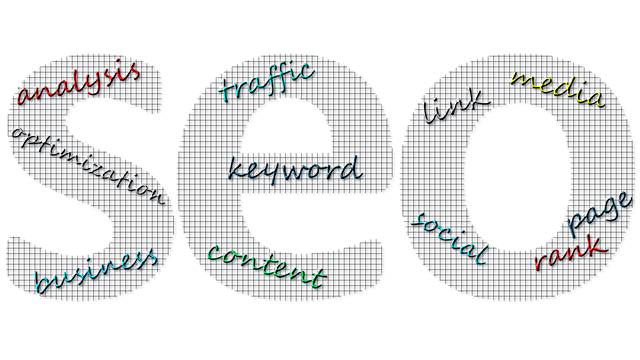Keeping up with recent SEO developments can be overwhelming if you’re a business owner.
A hundred things are clamouring for your attention at once. You have clients whose concerns you need to resolve and personal responsibilities to take care of.
So, how can you still get found online despite your busy schedule?
This blog post contains a quick SEO checklist you can return to from time to time. It contains actionable advice that you can implement on your own.
Are you ready to optimise your website to find more potential customers?
Let’s get started.
Get an SEO plugin.
If you’re an SEO beginner, an SEO plugin can be a lifesaver.
The functionality may differ based on which SEO plugin you install, but its main purpose is to ensure your content is optimised. It even gives you tips so search engines won’t have a problem finding your web pages.
Yoast appears to be the most popular WordPress SEO plugin. It’s free and has an easy-to-understand scoring system.
Once you add Yoast, you’ll see a rectangle underneath WordPress’s content editor. You will see fields where you can enter your page title, meta description and more.
Let’s say you finished writing your blog post and you entered your post title in Yoast. You’ll see a small circle next to the page title field. Its colour will change depending on your page title’s score.
- Green means you’re good to go.
- Orange means your page title needs improvement.
- Red means you need to rewrite your page title.
At this point, you might be worried about how to actually improve your page title. Don’t worry. Yoast offers improvement suggestions and guides you through each step.
Create a sitemap.
A sitemap is a complete list of your web pages. It tells search engines how your website is organised and ensures they don’t fail to index important pages.
You might think this step is too technical, but it’s something you can do by yourself.
If you still remember, we discussed the SEO plugin Yoast earlier. Aside from helping you optimise your content, it also creates and uploads a sitemap for you. The entire process will take you less than five minutes.
You can also use XML-Sitemaps. It’s a website that generates a sitemap for you and even gives you instructions regarding what to do next.
Go to the site and enter your URL. It will then take a few minutes to crawl your website and create a sitemap.
Once it’s done, XML-Sitemaps will tell you to upload it in your domain’s root folder and add the URL on Google Search Console.
Use on-page SEO techniques.
On-page SEO is when you optimise a specific web page to make sure it gets found by users. You can implement the techniques we’re about to discuss whenever you create a web page.
If your website already has a lot of web pages, you can make time to optimise each page on a daily or weekly basis. Break this task down into chunks so it doesn’t feel overwhelming.
Use headings properly.
Headings and subheadings tell both readers and search engines how your content is organised.
There are many types of headings. H1 is the main heading. It serves as your blog post’s title and should only be used once.
Don’t confuse H1 with the title tag. They serve a similar purpose, but they appear in different places.
When you search for something on Google, the search engine will populate results that include a title tag and a meta description. The title you see when looking for information on search engines is the title tag.
When you click on the link, the title you see on the actual page is H1.
The other subheadings are H2, H3, H4, H5 and H6. Unlike H1, you can use these subheadings several times in one piece of content.
For example, in this blog post, I used H2 for the section about using on-page SEO techniques and H3 for the tips that fall under it.
Add internal links.
Internal links are links from one page to another on the same website.
We need to define a few terms to fully understand the importance of internal links.
- Page Authority – This is a scoring system created by Moz that estimates how well a page will do on Google. You can get a score between 1-100. A web page will most likely get a high page authority score if a lot of other websites link to it.
- Link Equity – This is the “authority” a web page can give another by linking to it. If a web page with a high page authority score links to you, you have a better chance of climbing up search engine rankings.
Let’s say you have a website with a high page authority score. You could link to another relevant page on your website and share the link equity.
If you’re unsure how to get started, you can try the following strategies:
Use internal links with your reader in mind.
Don’t add internal links purely for SEO purposes. Think of your reader. Consider if adding a link to this other page could be beneficial to them.
For example, what if you include a link to a product page for pet food on a copywriting blog post?
The users reading your post are most likely interested in copywriting. They’ll find the link to the product page irrelevant. Not only that, Google can detect what you’re doing and might penalise you.
Review your old content.
If you’re blogging for business, you most likely write about related topics. Read your old content and see if you could add internal links to your more recent blog posts.
This step is great if you’re short on time. You could start adding internal links to several blog posts daily or weekly.
The great thing is, you don’t have to spend time writing new blog posts. You’re working with posts that have been around for a while.
Check for readability.
Readability is how easy it is for a reader to comprehend your content. Several factors affect readability including:
- the words you use
- your sentence structure
- how you use headings
If your blog post is readable, users will spend more time reading it. This tells Google how great your content is and helps it rise higher in search engine rankings.
Aside from checking if you’ve used keywords correctly, Yoast uses the Flesh reading ease test to grade how readable your content is. You can get a score between 1-100. The higher your score, the more readable your content is.
Hemingway Editor is another great option. It’s a free tool you can open with a browser. It tells you if you can replace difficult words with simpler ones and highlights which sentences need to be rewritten.
Conclusion
Running and marketing your business are two completely different things. Sometimes, you don’t have enough hours in a day to complete all your tasks.
Eliminating the fluff and focusing on what you can do is key.
Get an SEO plugin like Yoast. It reviews your content and saves you plenty of time.
You can also create a sitemap. This is a task you only need to complete when you add new content, but it ensures search engines find your web pages.
Using on-page SEO techniques is crucial. Show search engines how your content is organised with headings and subheadings.
Keep readability in mind when writing new content. There are plenty of tools you can use that can speed up this process for you.
These are all tasks you can do. If you’d like to expand your business’s SEO strategy, you can always seek help from an SEO agency.