I believe for every Opera user who prefers speed dial, 9 slots are really pitiful as it could just fit some famous website, social website, search engine, and also a little number of fellow’s blog. Thanks to Opera, we could manually increase the number of the speed dial slot by changing the number of rows and columns inside the browser code. It is useful and simple, and here is the tutorial.
Difficulty: Easy
Operating System: Windows XP
Software Requirement: Opera Browser
Tested Version: 9.5
Software Language: English
Software Download: http://www.opera.com/download/
Hardware Requirement: No
Topic: How to increase the speed dial slot
Tutorial
1. Open the Opera Browser, enters the help, then choose ‘About Opera’

2. Highlight the URLs beside the ‘Opera Directory’, right-click and choose ‘Go to Web address’
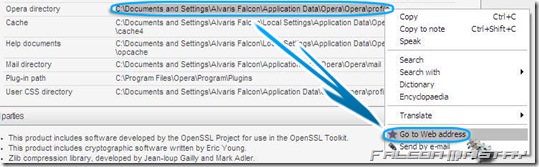
3. Can you see the ‘speeddial.ini’? Please do not open it first (as it would only display in read-only format), right-click it and choose ‘Copy Link Address’.
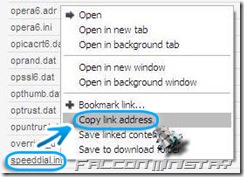
4. Go to Start Menu and choose the ‘run’, paste the link address, ‘Okay’ to enter the speeddial.ini!
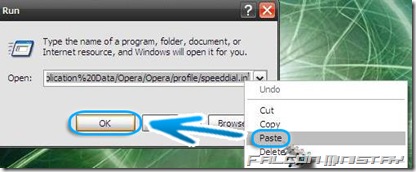
5. At the end of the code in the notepad, paste the code below:
[Size]
Rows=4
Columns=5
6. Close and save the speeddial.ini, restart the Opera browser to see your work!
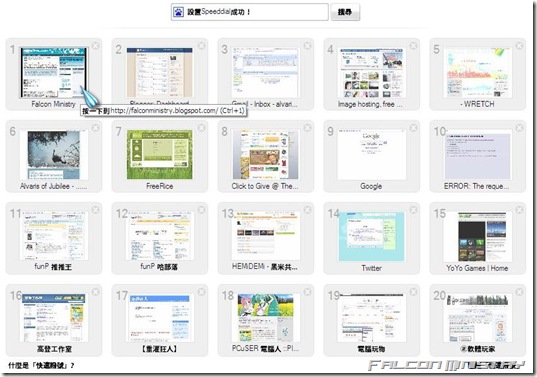
Additional Note:
According to the function of the Opera Browser, user is able to press ‘CTRL 1~9’ as a shortcut to enter the website which has been put inside the 1~9th slot of the speed dial. However, this function is not available for the 10th slot and so on (as we actually modified the code, or in other words, ‘hack’ the program :D).
Generally, there is no limitation for the quantity of the speed dial slot. My laptop’s screen resolution is 1280X800, and I did try to increase the slot number to 100, but it is only enough to see 40 slots (Rows=5, Columns=8) on the screen!
Creative and Useful Function
The first thing that attracted me to use Opera browser is this creative speed dial function. Although this function seems normal on latest browser technology like Google Chrome, it does offer a useful service, at least I do not need to point at the bookmark and think what the website is. Different with the Plugin King Firefox, Opera still got lots of nice built-in function and you might see on my next tutorial, thank you!

